[3D SCAN] Product Information: Geomagic Control X 2020

What’s New in Control X 2020
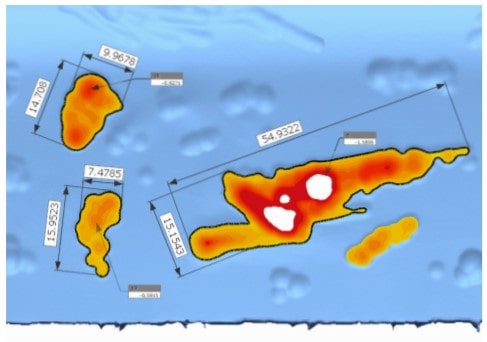 Deviation Location:
Deviation Location:
Identity and characterize the deviations on surfaces such as dents and corrosion. A new dimensioning option allows the measurement of the relative major length and corresponding minor width of deviation objects.
Inspection Viewer (Free):
Geomagic Control X now has an inspection viewer mode which has the ability to open existing inspection projects, make aesthetic changes to the project, and create an own report.
Simulated CMM Points:

Simulated CMM Points are now compatible with point clouds enabling users to simulate real world contact inspect for a variety of scenarios.
Take a Quick Look
New version will meet the further 3D inspection reporting needs.
Control X Feature Comparison by Editions
| Features | Control X Essentials | Control X Essentials Connect |
Control X Professional |
| Basic I/O | |||
| Import/Export Neutral CAD (IGES, STEP, etc.) | ✔ | ✔ | ✔ |
| Import/Export Neutral Scan (STL, PTS, etc.) | ✔ | ✔ | ✔ |
| Adv. I/O | |||
| Import/Export Native CAD | ✔ | ||
| Import PMI CAD | ✔ | ||
| Import ASCII Geometry | ✔ | ||
| Automation | |||
| Repeatable Inspection (Replace Meas. Data) | ✔ | ✔ | ✔ |
| Scan Process | ✔ | ||
| Batch Process | ✔ | ||
| Automation Server | ✔ | ||
| Alignments | |||
| Initial Align | ✔ | ✔ | ✔ |
| Best Fit | ✔ | ✔ | ✔ |
| RPS | ✔ | ✔ | ✔ |
| Datum | ✔ | ✔ | ✔ |
| 3-2-1 Align | ✔ | ✔ | ✔ |
| Coordinate Align | ✔ | ✔ | ✔ |
| Transform | ✔ | ✔ | ✔ |
| Adaptive | ✔ | ✔ | |
| Homing | ✔ | ✔ | |
| Compare | |||
| 3D Compare | ✔ | ✔ | ✔ |
| 2D Compare | ✔ | ✔ | ✔ |
| Cmp Pts | ✔ | ✔ | ✔ |
| Geometry Dev | ✔ | ✔ | ✔ |
| Boundary Dev | ✔ | ||
| Virtual Edge Dev | ✔ | ||
| Silhouette Dev | ✔ | ||
| Curve Dev | ✔ | ||
| Plots | ✔ | ||
| Airfoil | ✔ | ||
| 2D Twist | ✔ | ||
| Deviation Location | ✔ | ||
| Ref. Geom | |||
| Sim CMM Point | ✔ | ✔ | |
| All Other Ref Geom.(Vector, Plane, Pt, etc) | ✔ | ✔ | ✔ |
| Scanner Direct Control | |||
| Scanner Plugins (Creaform,Cobalt, etc) | ✔ | ✔ | |
| LiveScan, LiveInspect, LiveGeometry, etc | ✔ | ✔ | |
| Move Device, Probe Sequence, etc | ✔ | ✔ | |
| Basic CAD Tools | |||
| Delete | ✔ | ✔ | ✔ |
| Reverse Normal | ✔ | ✔ | ✔ |
| Convert to Mesh | ✔ | ✔ | ✔ |
| Assign Tolerance | ✔ | ✔ | ✔ |
| Transform Body | ✔ | ✔ | ✔ |
| Adv CAD Tools | |||
| Sew, Split | ✔ | ||
| Offset, Thicken, Mirror, Separate | ✔ | ||
| Healing, Find Defect | ✔ | ||
| Scan Tools (Mesh+Points) | |||
| All (Merge, Fill holes, Filter Noise, etc) | ✔ | ✔ | ✔ |
| Region Tool | |||
| All | ✔ | ✔ | ✔ |
| GD&T | |||
| All (2D+3D) | ✔ | ✔ | ✔ |
| Curve Tools | |||
| Spline, Section, Intersection, Boundary | ✔ | ||
| Offset, Project, Mirror, Convert | ✔ | ||
| UV Curve, Fit Spline, Smooth, Trim, Extend | ✔ | ||
| Split, Match, Merge | ✔ | ||
| Insert+Remove Node, Remove Constraint | ✔ | ||
| Contour Curve from 3D Compare | ✔ | ||
| Multi-Result Inspection | |||
| Single-Result Inspection | ✔ | ✔ | ✔ |
| Multi-Result Inspection | ✔ | ||
| Report Tools | |||
| All | ✔ | ✔ | ✔ |
| Add-ins | |||
| Script Add-in, etc. | ✔ | ||
[ CATALOG DOWNLOAD ]
Control X 2020 What’s New – English
Control X Versions Features Comparison – English
Please contact us for requesting a demo or quotation.
Contact:
Robin Seino (Mobile Phone: 083 064 2112)
Venus Pokasap (Mobile Phone: 087 087 2561)
Wiphawee Sawetwiharee (Mobile Phone: 083 064 6976)
